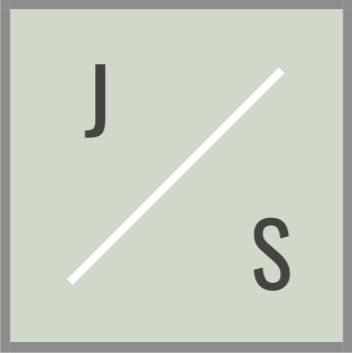Clinical and Patient Support
Ambulatory Patient Scheduling
How could clinical schedules be managed to positively affect patient outcomes and reduce leakage in community care facilities?
This initiative was focused on improving the technology and processes of ambulatory scheduling call centers to provide the best patient care, increase patient and physician satisfaction, and maximize the efficiency of community-based care delivery. Partnering with the lead product manager, I conducted extensive observational and contextual research with various roles in the scheduling center, PCP offices, diagnostic clinics, and patients.
Our research identified several key baseline challenges including repetitive manual processes, information scattered across multiple systems, lack of continuous feedback, and ineffective data analysis. As we began to define the problem and solution, we realized that the ideal patient experience had a strong correlation to an airline traveler’s experience. This was a significant insight which we incorporated into our streamlined workflow by creating a system-based design that was flexible enough to support both call center scheduling and patient self-scheduling.
TeleMedicine
How could clinicians maintain a personal connection with their patients and still provide quality virtual care?
When UPMC’s Telemedicine Program was first being developed, I observed that once the participants got past the idea of a virtual conversation, the experience on both ends of the screen was less than ideal. The physician struggled to access the needed the documents/images pertinent to the consultation while maintaining eye contact with their patient on the screen. Conversely, the patient mistook the physician’s many movements as an indication that something was wrong with them, increasing their nervousness and agitation.
Based on these research findings, I designed the initial TeleMedicine application with a strong focus on both the patient and physician experience. The new interface provided the physician access to the patient’s assets and clinical details in plain view so they could easily be included in the conversation. Additionally, on-screen prompts were presented to the physician to remind them to ease the patient’s mind, such as when they’re reviewing a file. Messaging was also presented to the patient so they would better understand the physician’s actions and reasons for them. This early version of the application tested very well among physicians, nurses, and patients; and served as the foundation for future iterations of telemedicine at UPMC.
Hospital Shift Management
How could hospital operational and clinical teams EASILY manage the complexities of facility scheduling?
This application explored how a scheduling platform could accommodate the needs of an entire healthcare organization—from shift-based workers covering specific zones to a flexible schedule for physicians. The original version was focused on the scheduling needs of on-call physicians, a role that didn’t require specific shifts, zones, or group management.
In this solution, I extended the capability to support hospital operations like maintenance and environmental services. By adding the dimension of shifts and zones, the application was now able to provide a more comprehensive gap analysis of availability and coverage. Additionally, the data integration provided a "department snapshot” with added visibility and transparency for the front-line staff and their supervisors.
EMS Navigator
How could EMT professionals better attend to patient needs DURING high-pressure, critical situations IN THE FIELD?
The EMS Navigator mobile app was created to give EMTs and their teams immediate access to medication information, drug calculators, and Pennsylvania protocol data in an on-demand, interactive format. The application provides decision support tools to quickly assess patient conditions, treatment options, and coordinate with Medical Command during critical moments of patient care and transport.
My role as lead researcher and lead designer included considerable time interviewing EMT professionals and dispatch center staff. Throughout the design process, I maintained an ongoing partnership with these stakeholders including collaborative design sessions and in-field usability testing. Based on my findings, I focused the solution on efficiency, seamless workflow, and relevant, contextual information. To achieve this, I included features and workflows such as real-time location, one-click dispatch communications, and prioritized protocols.
EMS Navigator was featured in InformationWeek and Pittsburgh Business Times soon after it was completed and is still in use today.
Head Trauma Dashboard
How could better information provide more efficient care to head trauma patients?
As the public was becoming more aware of the considerable repercussions of sport-related head traumas, my research identified the need for a solution that captures the moments of impact, tracks the progression of the head trauma event, and visualizes the patient’s recovery over time. This research included clinician interviews, data/functional analysis of available sensors, and comparative analysis of competitive products and market need.
In this application, captured helmet sensor data allows for real-time visibility and coordination between the video clip, the impact location(s) on the patient’s head, and the strength of impact. The recovery timeline then helps the clinician, patient, and family understand the details of their recovery including the timing of spikes that may regularly occur.
Education and Training
Virtual Training Environment (VTE)
How could security agencies more efficiently learn and retain highly-sensitive, complex subject matter?
The Virtual Training Environment (VTE) was a project driven through the Software Engineering Institute at Carnegie Mellon University. VTE is a learning management system (LMS) created specifically for cybersecurity training at the Department of Defense and Department of Homeland Security.
Leveraging VTE’s social learning framework, educators could create on-demand lectures and courses using video, virtual hands-on labs, quizzes, surveys, and SCORM (a reference model for shareable content). They could also communicate and collaborate with students in private learning communities and track their progress through a reporting feature.
Virtual Hands-on Labs
On-Demand Lecture Authoring and Playback
Because the previous version of this application was developed many years earlier and installed locally on computers, I had the opportunity and freedom to re-imagine the training experience. However, given the sensitive nature of the clients and the subject matter, one of my biggest challenges was the lack of direct user interaction. To compensate, I relied on published online research, comparative heuristic analysis of LMS products, and best practices for online education. This project was delivered on time in spite of these challenges and received favorably by our customers and users of the application.
Insurance
Consumer Portal
How could insurance agents and consumers equally learn and achieve results from one web presence?
HM Insurance Group had previously supported their insurance agents and direct consumers through multiple public sites and a separate secure claims web application. I directed and designed a solution that brought these dissimilar products together into one responsive web presence.
I conducted stakeholder, user and competitive research, facilitated design workshops, led iterative usability tests, and created company-wide design patterns to support the responsive platform.
Once released, this solution received the 2013 WebAward for Insurance Standard of Excellence.
eServices
How could a broker, consultant, Third-party administrator, and policyholder easily manage their on-demand insurance needs?
eServices is an online tool that provides quick and secure access to various insurance needs including claims details, notices, policies, and downloadable forms. The application is equally used by brokers, consultants, third-party administrators, and individual policyholders. This made our solution more complex because the workflows and experience needed to be equally efficient and user-friendly for infrequent consumers (novices) and insurance professionals (power users).
As the the principal designer on this project, I planned and facilitated research, led the application design, and conducted usability testing. The product was well received and is still in use today.
There’s more to explore…
Read about my work leading and creating an operational workflow/data platform and living design system.